![]()
Reference
In Micronet 2.8, Unit Recognition has moved to the master files menu - refer to "File - Unit File Update (v2.8)".
Both POS and MDS can utilise the unit recognition tables to perform special calculations during the sales process. The standard table options include the examples listed below just to give you an idea of how this facility could be used.
|
Unit to Recognise |
Description and Operation of this Unit Sales Type |
|---|---|
|
LM |
Lineal Metres – Micronet displays a screen during processing enabling you to enter the number and then the length of the products being sold. This could typically apply to timber sales where timber is stored and priced in different cross sections (i.e. 200 mm x 50 mm Oregon). The user enters the number of sticks and Micronet calculates the overall lineal metre length. |
|
TIMBER |
Timber Sales – Micronet displays a screen during processing enabling you to enter the cross section of the timber, then the number and lengths of the products being sold. This would typically apply to timber sales yards where timber is stored by the cubic metre and timber type (i.e. Oregon Only). |
|
SM |
Square Metres – Micronet displays a screen during processing enabling you to enter the number, length and breadth of the products being sold. This could typically apply to glass sheets where the user enters the number of sheets then the dimensions. |
|
TILES/PIECES |
Tile Sales – Micronet displays a screen during processing enabling you to enter either the total square metres of tiles or and/or individual pieces being sold. Micronet then checks the Item master file for the number of square metres per box and then rounds the metres entry to the nearest number of whole boxes. |
|
TILES/WHOLE BOXES |
Micronet displays a screen during processing enabling you to enter the total square metres of tiles being sold. Micronet then checks the Item master file for the number of metres in each box and then rounds up the total square metres to the next whole box amount. |
Contact your Micronet reseller if you desire other types of unit recognition to be incorporated into the standard MDS/POS system.
|
|
|
Reference In Micronet 2.8, Unit Recognition has moved to the master files menu - refer to "File - Unit File Update (v2.8)". |
To enter units to recognise:
Refer to "Selecting a Company to Edit"
Micronet displays the Enter Units to Recognise screen.
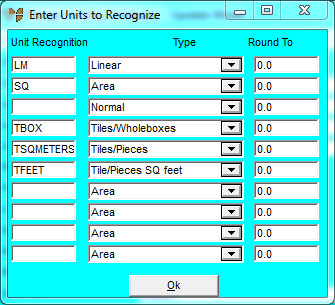
|
|
Field |
Value |
|
|
Unit Recognition |
Enter a unique ID for each unit to be recognised, e.g. LM for lineal metres. |
|
|
Type |
Select the unit's type, e.g. Linear, Area, Volume. |
|
|
Round To |
If you want Micronet to round units sold to the nearest whole unit, enter the number to round to. |
Micronet redisplays the Change Existing Company screen.
Refer to "Logging in With Updated Configuration (Method 1)" or "Logging In With Updated Configuration (Method 2)".